马上注册,结交更多好友,享用更多功能,让你轻松玩转社区。
您需要 登录 才可以下载或查看,没有账号?我要加入
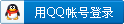
x
该主题surfer主任与2005-10-13 09:51 曾经发过http://forum.vibunion.com/thread-3721-1-1.html但是不完整。我是在搜索版面的时候才找到的,发现帖子写得很好!特地找了个完整的版本,因为最近问图像处理基础问题的帖子越来越多,所以希望大家能看完本帖再发问,这个帖子里有大量基础知识和源代码。
数字图像处理实验
1. 直 方 图
灰度变换是图像增强的一种重要手段,使图像对比度扩展,图像更加清晰,特征更加明显。
灰度级的直方图给出了一幅图像概貌的描述,通过修改灰度直方图来得到图像增强。
(1) 计算出一幅灰度图像的直方图
clear; close all; I=imread('004.bmp');
imhist(I); title('实验一(1) 直方图');
(2) 对灰度图像进行简单的灰度线性变换,
figure
subplot(2,2,1); imshow(I); title('试验2-灰度线性变换');
subplot(2,2,2); histeq(I);
(3) 看其直方图的对应变化和图像对比度的变化
原图像 f(m,n) 的灰度范围 [a,b] 线形变换为图像 g(m,n),灰度范围[a’,b’]
公式: g(m,n)=a’+(b’-a’)* f(m,n) /(b-a)
figure
subplot(2,2,1); imshow(I); title(' 实验一(3)用 g(m,n)=a’+(b’-a’)* f(m,n) /(b-a)进行变换 ');
subplot(2,2,2); J=imadjust(I,[0.3,0.7],[0,1],1); imshow(J)
subplot(2,2,3); imshow(I)
subplot(2,2,4); J=imadjust(I,[0.5 0.8],[0,1],1); imshow(J)
(4) 图像二值化 (选取一个域值, 将图像变为黑白图像)
figure
subplot(2,2,1); imshow(I); title(' 实验一(4)图像二值化 ( 域值为150 ) ');
J=find(I<150); I(J)=0; J=find(I>=150); I(J)=255;
subplot(2,2,2); imshow(I)
clc; I=imread('14499.jpg'); bw=im2bw(I,0.5);%选取阈值为0.5
figure; imshow(bw) %显示二值图象
2. 图象处理变换
1. 傅立叶变换
熟悉其概念和原理,实现对一幅灰度图像的快速傅立叶变换,并求其变换后的系数分布.
2. 离散余弦变换
熟悉其概念和原理,实现对一幅灰度和彩色图像作的离散余弦变换,选择适当的DCT系数阈值对其进行DCT反变换.
% 图象的FFT变换
clc; I=imread('005.bmp');
subplot(1,2,1); imshow(I); title('原图');
subplot(1,2,2); imhist(I); title('直方图'); colorbar;
figure; J=fft2(I);
subplot(1,2,1); imshow(J); title('FFT变换结果');
subplot(1,2,2); K=fftshift(J); imshow(K); title('零点平移');
figure;
imshow(log(abs(K)),[]),colormap(jet(64)),colorbar; title('系数分布图');
% 图象的DCT变换
RGB=imread('005.bmp');
figure;
subplot(1,2,1); imshow(RGB); title('彩色原图');
subplot(1,2,2); a=rgb2gray(RGB); imshow(a); title('灰度图');
figure; b=dct2(a);
imshow(log(abs(b)),[]),colormap(jet(64)),colorbar; title('DCT变换结果');
figure; b(abs(b)<10)=0; c=idct2(b)/255; % idct
imshow(c); title('IDCT变换结果');
3. 小波变换
实验内容: 熟悉小波变换的概念和原理,熟悉matlab小波工具箱主要函数的使用.利用二维小波分析对一幅图象作2层小波分解,并在此基础上提取各层的低频信息实现图像的压缩.
程序如下:
clc; close all; clear
a=imread('005.bmp');
subplot(1,2,1); imshow(a); title('原始图象');
subplot(1,2,2); I=rgb2gray(a); mshow(I); title('原始图象的灰度图');
[a,b] = wavedec2(I, 2, 'bior3.7'); 进行二维小波变换
% 提取各层低频信息
figure;
subplot(1,2,1); c = appcoef2( a, b, 'bior3.7', 1 ); imshow(c, []); title('一层小波变换结果');
subplot(1,2,2); d = appcoef2( a, b, 'bior3.7', 2 ); imshow(d, []); title('二层小波变换结果');
4. 模板运算
一、实验内容:
(1)平滑:平滑的目的是模糊和消除噪声。平滑是用低通滤波器来完成,在空域中全是正值。
(2)锐化:锐化的目的是增强被模糊的细节。锐化是用高通滤波器来完成,在空域中,接近原点处为正,在远离原点处为负。
利用模板进行图象增强就是进行模板卷积。
1、 利用二个低通邻域平均模板(3×3和9×9)对一幅图象进行平滑,验证模板尺寸对图象的模糊效果的影响。
2、 利用一个低通模板对一幅有噪图象(GAUSS白噪声)进行滤波,检验两种滤波模板(分别使用一个5×5的线性邻域平均模板和一个非线性模板:3×5中值滤波器)对噪声的滤波效果。
3、 选择一个经过低通滤波器滤波的模糊图象,利用sobel和prewitt水平边缘增强高通滤波器(模板)对其进行高通滤波图象边缘增强,验证模板的滤波效果。
4、 选择一幅灰度图象分别利用 一阶Sobel算子和二阶Laplacian算子对其进行边缘检测,验证检测效果。
二、实验步骤:
1、利用低通邻域平均模板进行平滑:
I=imread('girl.bmp');
subplot(1,3,1); imshow(I); title('原图');
J=fspecial('average'); J1=filter2(J,I)/255;
subplot(1,3,2); imshow(J1); title('3*3滤波');
K=fspecial('average',9); K1=filter2(K,I)/255;
subplot(1,3,3); imshow(K1); title('9*9滤波');
2、中值滤波和平均滤波
I=imread('girl.bmp'); J=imnoise(I,'gaussian',0,0.01);
subplot(2,2,1); imshow(I); title('原图');
subplot(2,2,2); imshow(J); title('noise');
K=fspecial('average',5); K1=filter2(K,J)/255;
subplot(2,2,3); imshow(K1); title('average');
L=medfilt2(J,[3 5]);
subplot(2,2,4); imshow(L); title('medium');
3、高通滤波边缘增强
I=imread('girl.bmp');
subplot(2,2,1); imshow(I); title('original pic');
J=fspecial('average',3); J1=conv2(I,J)/255;
%J1=filter2(J,I)/255;
subplot(2,2,2); imshow(J1); title('3*3lowpass');
K=fspecial('prewitt'); K1=filter2(K,J1)*5;
subplot(2,2,3); imshow(K1); title('prewitt');
L=fspecial('sobel'); L1=filter2(L,J1)*5;
subplot(2,2,4); imshow(L1); title('sibel');
4、边缘检测
分别用sobel和laplacian算子来进行,程序如下:
I=imread('girl.bmp');
subplot(1,3,1); imshow(I); title('original pic');
K=fspecial('laplacian',0.7); K1=filter2(K,I)/100;
subplot(1,3,2); imshow(K1); title('laplacian');
L=fspecial('sobel'); L1=filter2(L,I)/200;
subplot(1,3,3); imshow(L1); title('sibel');
5. 图像分割
实验目的:1、 学习边缘检测
2、 学习灰度阀值分割
实验内容:
1、分别用sobel、Laplacian-Gaussian方法对一幅灰度图像进行边缘提取,2、给出对比结果
i=imread('eight.tif');
figure;
subplot(2,2,1); imshow(i); title('原始图像');
subplot(2,2,3); imshow(i); title('原始图像');
i1=edge(i,'sobel');
subplot(2,2,2); imshow(i1); title('sober方法提取的边缘');
i2=edge(i,'log');
subplot(2,2,4); imshow(i2); title('Laplacian-Gaussian方法提取的边缘');
比较提取边缘的效果可以看出,sober算子是一种微分算子,对边缘的定位较精确,但是会漏去一些边缘细节。而Laplacian-Gaussian算子是一种二阶边缘检测方法,它通过寻找图象灰度值中二阶过零点来检测边缘并将边缘提取出来,边缘的细节比较丰富。通过比较可以看出Laplacian-Gaussian算子比sober算子边缘更完整,效果更好。
3、利用双峰法对一幅灰度图像进行灰度分割处理
i=imread('eight.tif');
subplot(1,2,1); imhist(i); title('原始图像直方图');
thread=130/255;
subplot(1,2,2); i3=im2bw(i,thread); imshow(i3); title('分割结果');
根据原图像的直方图,发现背景和目标的分割值大约在130左右,并将灰度图像转为二值图像,分割效果比较理想。
6. 图像压缩与编码
实验目的: 学习JPEG压缩编码
实验内容:
一.实现基本JPEG的压缩和编码分三个步骤:
1. 首先通过DCT变换去除数据冗余;
2. 使用量化表对DCT系数进行量化;
3. 对量化后的系数进行Huffman编码。
具体源程序由主程序及两个子程序(DCT量化、Huffman编码)组成:
1.主程序
I=imread('autumn.tif');
yiq=rgb2ntsc(I);
my=[16 11 10 16 24 40 51 61;12 12 14 19 26 58 60 55;
14 13 16 24 40 57 69 56;14 17 22 29 51 87 80 62;
18 22 37 56 68 109 103 77;24 35 55 64 81 104 113 92;
49 64 78 87 103 121 120 101;72 92 95 98 112 100 103 99];
miq=[17 18 24 47 99 99 99 99;18 21 26 66 99 99 99 99;
24 26 56 99 99 99 99 99;47 66 99 99 99 99 99 99;
99 99 99 99 99 99 99 99;99 99 99 99 99 99 99 99;
99 99 99 99 99 99 99 99;99 99 99 99 99 99 99 99];
I1=yiq(:,:,1);I2=(:,:,2);
[m n]=size(I1);
t1=8;ti1=1;
while(t1
t1=t1+8;ti1=ti1+1;
end
t2=8;ti2=1;
while(t2
t2=t2+8;ti2=ti2+1;
end
times=0;
for k=0:ti1-2
for j=0:ti2-2
dct8x8(I1(k*8+1:k*8+8,j*8+1:j*8+8),my,times*64+1);
dct8x8(I2(k*8+1:k*8+8,j*8+1:j*8+8),miq,times*64+1);
times=times+1;
end
block(I2(k*8+1:k*8+8,j*8+1:t2),[8 8], 'dctmtx(8)');
end
for j=0:ti2-2
dct8x8(I1(k*8+1:t1,j*8+1:j*8+8),times*64+1);
times=times+1;
end
dct8x8(I1(k*8+1:t1,j*8+1:t2),times*64+1);
2.function dct8x8(I,m,s) %定义DCT量化子程序
T=inline('dctmtx(8)');
y=blkproc(I,[8 8],T);
y=round(y./m);
p=1;te=1;
while(p<=64)
for q=1:te
y1(s+p)=y(te-q+1,q);p=p+1;
end
for q=te:-1:1
y1(s+p)=y(te-q+1,q);p=p+1;
end
end
f=haffman(y1);
c(s:s+64,1)=f(:,1);c(s:s+64,2)=f(:,2);c(s:s+64,3)=f(:,3)
3.function c=haffman(I) %定义Huffman编码子程序
[m,n]=size(I);
p1=1;s=m*n;
for k=1:m
for h=1:n
f=0;
for b=1:p1-1
if(c(b,1)==I(k,h)) f=1;break;end
end
if(f==0) c(p1,1)=I(k,h);p1=p1+1;end
end
end
for g=1:p1-1
p(g)=0;c(g,2)=0;
for k=1:m
for h=1:n
if(c(g,1)==I(k,h)) p(g)=p(g)+1;end
end
end
p(g)=p(g)/s;
end
pn=0;po=1;
while(1)
if(pn>=1.0) break;
else
[pm p2]=min(p(1:p1-1));p(p2)=1.1;
[pm2,p3]=min(p(1:p1-1));p(p3)=1.1;
pn=pm+pm2;p(p1)=pn;
tree(po,1)=p2;tree(po,2)=p3;
po=po+1;p1=p1+1;
end
end
for k=1:po-1
tt=k;m1=1;
if(or(tree(k,1)<9,tree(k,2)<9))
if(tree(k,1)<9)
c(tree(k,1),2)=c(tree(k,1),2)+m1;
m2=1;
while(tt
m1=m1*2;
for h=tt:po-1
if(tree(h,1)==tt+g)
c(tree(k,1),2)=c(tree(k,1),2)+m1;
m2=m2+1;tt=h;break;
elseif(tree(h,2)==tt+g)
m2=m2+1;tt=h;break;
end
end
end
c(tree(k,1),3)=m2;
end
tt=k;m1=1;
if(tree(k,2)<9)
m2=1;
while(tt
m1=m1*2;
for h=tt:po-1
if(tree(h,1)==tt+g)
c(tree(k,2),2)=c(tree(k,2),2)+m1; m2=m2+1;tt=h;break;
elseif(tree(l,2)==tt+g)
m2=m2+1,tt=h;break;
end
end
end
c(tree(k,2),3)=m2;
end
end
end
二.JPEG2000采用小波变换编码,
小波变换压缩编码实现程序为
load wbarb;
subplot(2,2,1), image(X); colormap(map); title('原始图象');
[c,s]=wavedec2(X,2, 'bior3.7');
thr=20;
ca1=appcoed2(c,s, 'bior3.7',1);
ch1=detcoef2('h',c,s,1);
cv1=detcoef2('v',c,s,1);
cd1=detcoef2('d',c,s,1);
a1=wrcoef2('a',c,s, 'bior3.7',1);
h1=wrcoef2('h',c,s, 'bior3.7',1);
v1=wrcoef2('v',c,s, 'bior3.7',1);
d1=wrcoef2('d',c,s, 'bior3.7',1);
c1=[a1,h1,v1,d1];
ca1=appcoed2(c,s, 'bior3.7',1);
ca1=wcodemat(ca1,440, 'mat',0);
ca1=0.5*ca1
subplot(2,2,2), image(ca1); title('压缩图象一')
ca2=appcoed2(c,s, 'bior3.7',2); ca2=wcodemat(ca2,440, 'mat',0); ca2=0.5*ca2;
subplot(2,2,3), image(ca2); title('压缩图象二')
7. 应用KL变换进行图象的特征提取
一、实验要求:应用KL变换进行图象的特征提取。熟悉MATLAB的相关命令。
二、实验目的:掌握如何应用KL变换进行图象的特征提取。
三、实验内容:选择一幅稍大的灰度图象(最好用纹理图象),按下面步骤进行实验:
(1)应用9×9的窗口对上述图象进行随机抽样,共抽样200块子图象;
(2)将所有子图象按列相接变成一个81维的行向量;
(3)对所有200个行向量进行KL变换,求出其对应的协方差矩阵的特征向量和特征值,按降序排列特征值以及所对应的特征向量;
(4)选择前40个最大特征值所对应的特征向量作为主元,将原图象块向这40个特征向量上投影,所获得的投影系数就是这个子块的特征向量。
(5)求出所有子块的特征向量。
四、实验结果:
源程序如下:
clear; close all; clc
M=rand(200,200); I=imread('a.bmp'); [mx,my]=size(I);
imshow(I); title('原始图象');
for i=1:200, for j=1:199
if(ceil(M(i,j)*mx), x(i)=ceil(M(i,j)*mx); y(i)=ceil(M(i,j+1)*my); end
end; end
for i=1:200
I1(:,:,i)=imcrop(I,[x(i),y(i),8,8]); I2(:,i)=reshape(I1(:,:,i),1,81);
end
I2=double(I2); C=I2'*I2/200; [a,s]=eig(C);
A=a(161:200,:); U=A*I2';
figure; imshow(U); title('特征向量');
[ 本帖最后由 ChaChing 于 2010-1-1 23:25 编辑 ] |