马上注册,结交更多好友,享用更多功能,让你轻松玩转社区。
您需要 登录 才可以下载或查看,没有账号?我要加入
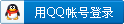
x
Shrinkwraps-Overview
A shrinkwrapis a data type used to represent the exterior shell of a part or assembly
􀂙From a part, only an unstitched surface shrinkwrapcan be created
􀂙From a geomcheck-free assembly, may be saved as a merged solid
􀂙A shrinkwraptakes on the form of a Pro/Engineer part
Shrinkwrapsvs. Neutrals(IGES,STEP, etc.) Neither shrinkwrapsnor neutral files maintain associativityto the base model
•Allow for holes to be automatically filled in
•Allow for selection of what to utilize in the model (including datums)
•Allow for control of the data quality
•Are created in the image of the Pro/E kernel (less geometry problems than neutral files)
Creation Method -Controls the form in which the created shrinkwrapwill appear. The most useful option is a merged solid. If the merged solid option does not appear, the shrinkwrapwill appear as a bunch of unmerged surfaces, and will be of little benefit. Quality–Controls how well the shrinkwrapselects and adapts to surfaces. Recommended quality levels are a minimum of 5 and a maximum of 8. The higher the setting, the longer it will take to create the shrinkwrap, but the more detailed the shrinkwrapwill be. This is key for complex surfaces and very curvy geometry. Auto Hole Filling–Controls whether or not to fill in holes and gaps in the surfaces. Include Datum References–Allows the user to select datum planes, axes, or points to include with the shrinkwrap. Additional Components–Allows the user to select the components which will be included in the shrinkwrap. Creating a ShrinkwrapStep
How do we use shrinkwraps?1)Create a shrinkwrapof the assembly and assemble it in place2)Use the shrinkwrap(a single part) to serve as the source for the cutout 3)Hide or suppress the shrinkwraponce it has been used for the cutout4)Leave the original parts in place in order to be able to use them in CFdesign
|